New on Typekit: Sync multiple fonts more easily
Starting today, “multi-sync” (as we call it) is back and better than ever—including the much-requested ability to sync entire font families with just one click.
Since we launched Typekit’s new user interface last year—including our new, bigger type families—one of your most popular requests has been to bring back the ability to sync several fonts from a family at the same time.
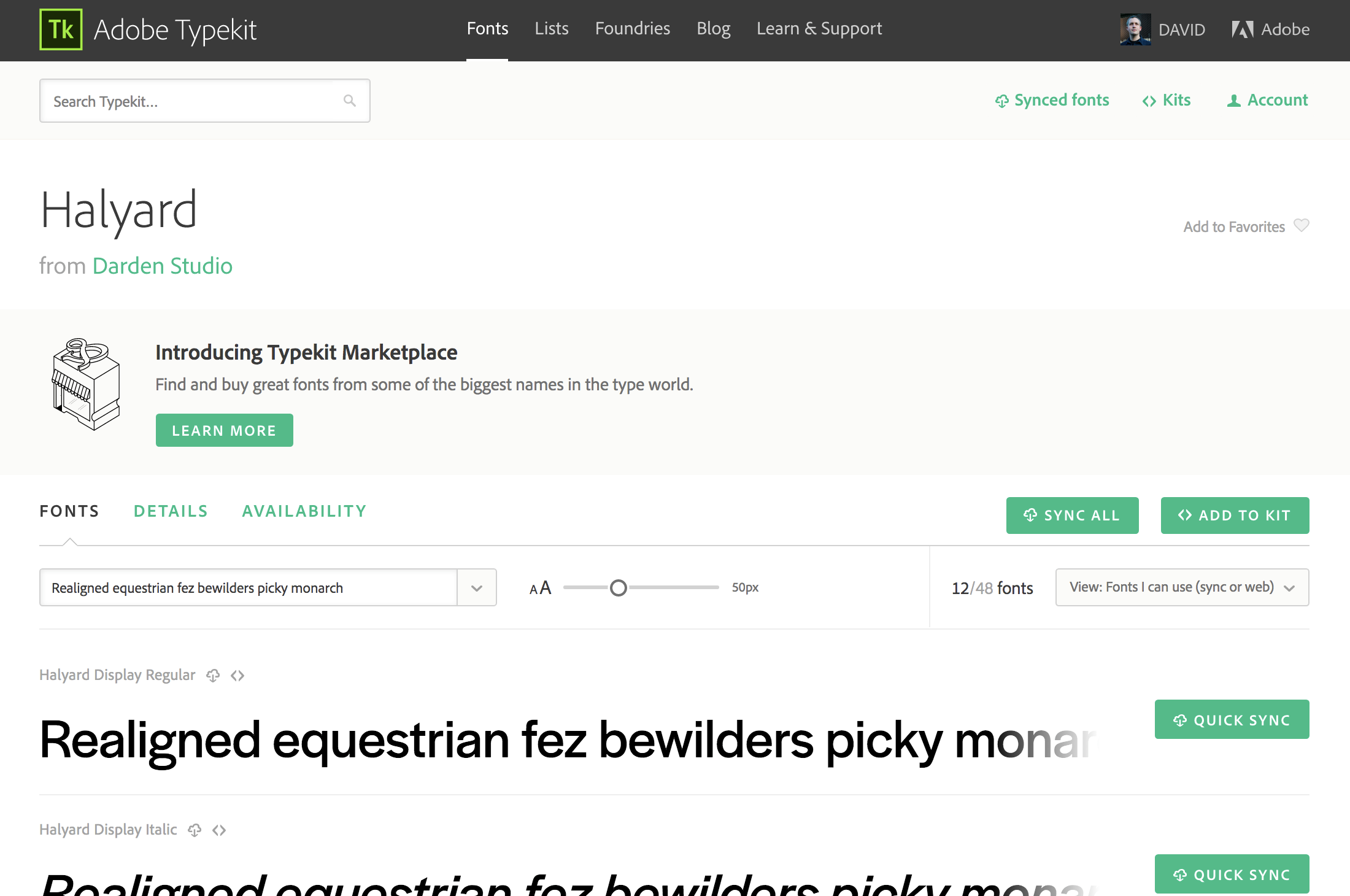
The new Sync All button, as shown on Halyard‘s family page
On most family pages, you’ll now see a Sync All button that does exactly what it sounds like—click it and all the fonts in the family will be added to your sync selections right away, and synced to your computer within seconds. This makes it a lot easier to play around with the whole range of weights, widths, and other variations within families, not to mention a lot simpler to set paragraph text with the standard “RIBBI” (regular, italic, bold, bold italic) styles.
A small number of our families are very, very big: Acumin, for example, has 90 fonts, while Kepler has a whopping 132 fonts. On these families’ pages, you’ll see a drop-down menu, allowing you to sync all the fonts within a subset of the family, such as Acumin’s widths or Kepler’s optical sizes. This gives you more control over how many fonts you’re syncing at once, to help you avoid syncing more fonts than you need.
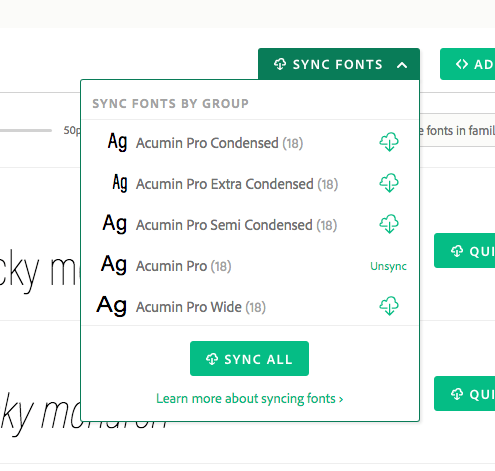
Of course, if you really do want all 132 fonts, there’s a Sync All button at the bottom of the menu.
Managing your synced fonts
All Typekit plans have a limit on the number of fonts that can be synced at one time. These “sync limits” are similar to the pageview limits that apply to each plan for web fonts. Today’s updates will make it easier to understand what your plan’s limits are, and to figure out what to do if you’ve gone over them.
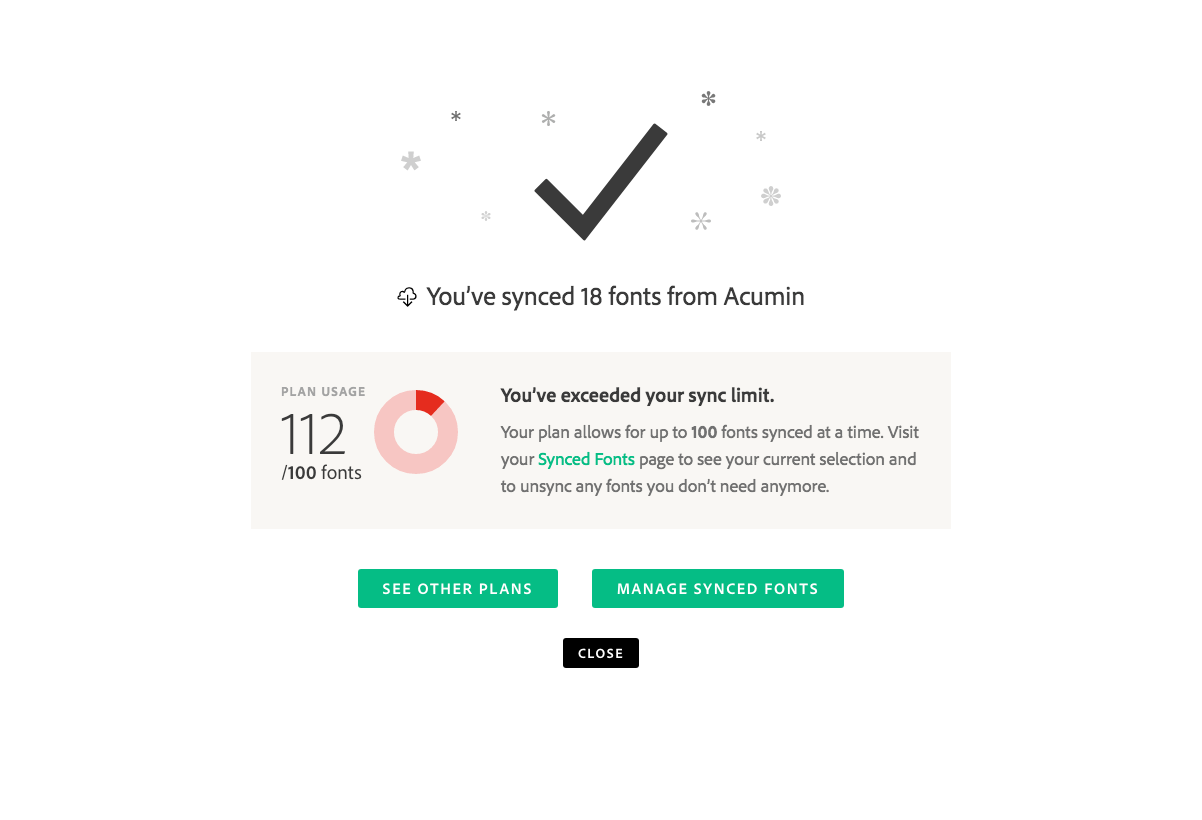
If you sync a font beyond your plan’s limit, we’ll display a message letting you know. You can visit the Synced Fonts page to manage your previous sync selections and unsync fonts you’re not using anymore, or see if it’s time to invest in a plan with a higher sync limit.
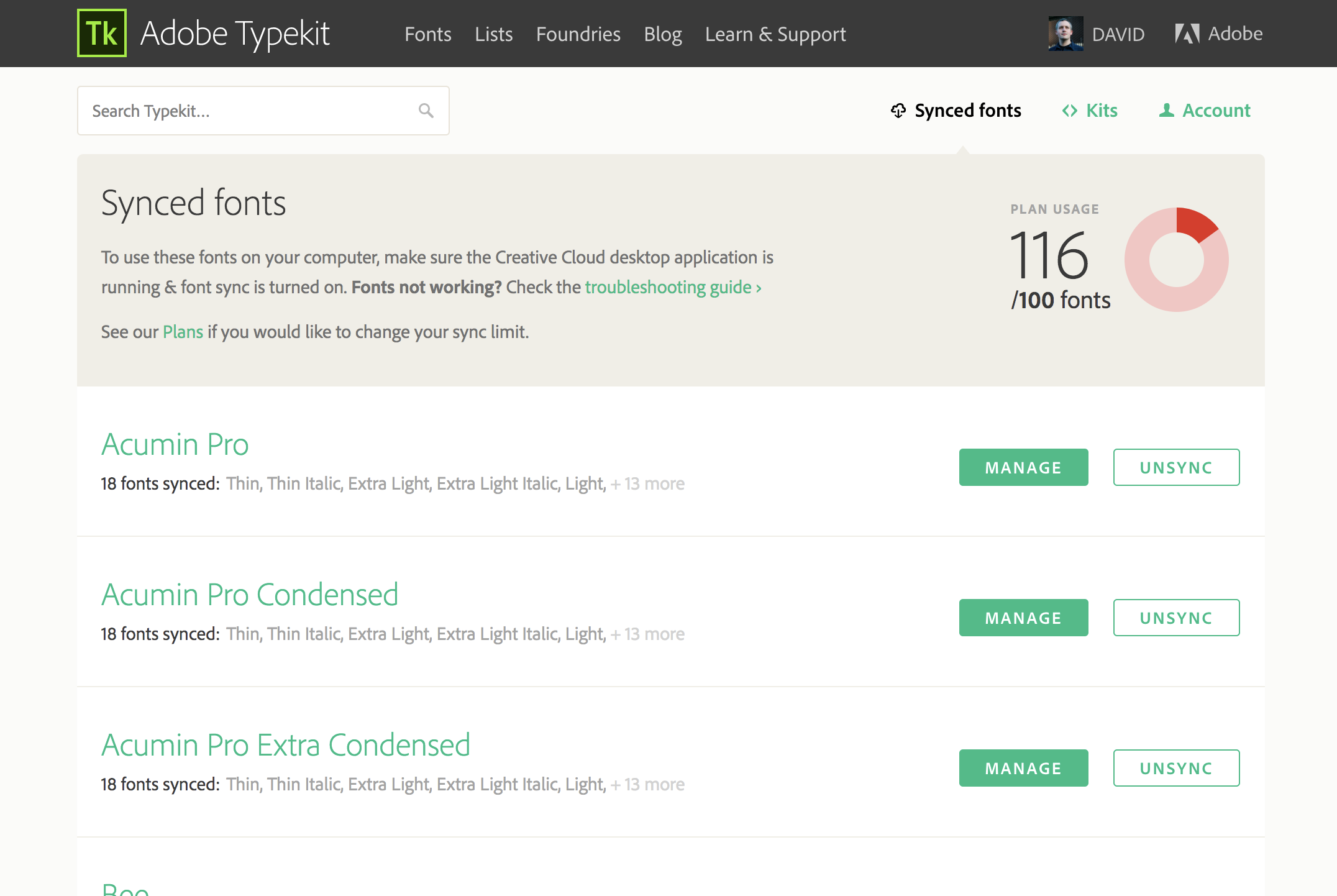
We’ve also added a usage meter to the Synced Fonts page, along with some labels indicating how many fonts are synced from each family, so you can better manage your usage.
Customers who stay over their sync limit for a prolonged amount of time may get an email from us asking them to unsync some fonts or upgrade. We’ll never charge your credit card without contacting you first.
We’ve been busily adding a lot of new fonts to our library for sync, so we expect this is good timing to introduce an easier way to sync a bunch of them at once. Keep up with us on Twitter and Instagram to hear about new library additions, and don’t hesitate to send an email our way if you have questions about anything.
22 Responses
Comments are closed.
Wow, only 100 fonts allowed? You said it yourself – some of your fonts families have 90 versions. So I download just one entire family and I’m approaching my limit? I’m already paying so much for your new subscription-based model, and now you want to dime and nickel me for fonts?? You’ve got no chill adobe.
Yea.. what in the world.
This is so much worse. I’m so far over the 100 font sync limit that it’s hilarious. I’d have to be on an Enterprise plan to keep my set! What the actual heck.
This is so not cool. There were never any warnings before this. Now I’m 149 fonts deep with two deadlines to meet — I don’t have time to sit here and figure out which 49 fonts I can safely unsync. This is a massive inconvenience.
Chad, we’re sorry for the inconvenience. We don’t want you to feel pressured. Focus on your deadlines now, worry about your font sync limits later. We’re not going to suddenly charge you or shut your account off.
I thought that once you hit 100 fonts, Typekit would just stop syncing new fonts. How can someone end up with 149 fonts synced? Curious. Is that new? (PS I’m REALLY happy to see the “Sync All” feature return!)
I recently had 167 fonts synced – because they just implemented this new rule. I logged in and got a bunch of red warnings that I was over my allotted 100 (I mentioned earlier, some families are huge – like Skolar Sans has 144 fonts, now I can’t even have the entire family synced at the same time), and I thought, wow, this must be a mistake because I am already paying soooooo much for this software.
Anyway, I was warned that I needed to unsync more fonts or I will eventually be charged for an enterprise level typekit subscription, which like heck no – I’m furious.
Unlimited TypeKit syncs are how I personally justified paying so much for my full adobe subscription.
If Adobe wants to cut our service, they should cut their price too.
I’m not happy about this – I’m surprised you’ve not had more complaints…
Nobody in their right mind would be happy about this. I’d gladly give up the “Sync All” button if it means going back to unlimited font syncs. The software subscription is already a tough pill to swallow for a small company, and TypeKit was a key value-adding feature that helped sell us on upgrading to CC.
BAIT AND SWITCH TO THE EXTREME!!!
Terrible change on the model.
1st you get us all using a service that we now rely on for all our products then you take the features away, BUT you can have them back for more money if you like? Are you really free to remove essential elements / features without being in breach of your own T&C’s? Another unsatisfied Teams CC customer.
I have early 500 fonts sync’d at the moment so, looking at your pricing plans it’ll be an extra $50 p/m on top of my CC subscriptions per user? so for my business it’ll be $300pm ($3,600pa) for my 6 users? – Yeh awesome upgrade!!!
Adobe, Adobe, Adobe!!!!! For a long time I always though the Creative Cloud was a lot like Charlie and the Chocolate factory. This all-in-one wonderland, where each of the rooms within the factory represent the different software within CC. So now, I’ve beaten all of the nasty children and won the big prize and own the factory. But when Adobe Wonky gives you your tour, he informs you it isn’t the free for all you originally thought it was. Instead, there are some areas that you don’t have access to, and you’ll have to give away some more of your soul to get to them. So you think, ‘oh well, it’s not that bad’, but then Mr Wonky tells you that the chocolate river is drying up and you’ll only get 100 drops a month! Suddenly the Adobe Chocolate Factory isn’t looking so great, what with the restricted areas and the river plunged into drought!
Adobe, what are you playing at? #disappointed #sellingmygoldenticketonebay
Just got an explanation email from TypeKit regarding this out-of-the-blue font limit warning. Support is saying it’s always been this way, but “you just haven’t noticed”. What?! I’ve literally had hundreds of fonts synced without any problem and now I sync one font family and suddenly I’m over my limit? BTW, I’m saying TypeKit because Adobe told me this was a TypeKit issue, not theirs.
So are you saying TypeKit is actually a separate entity from Adobe all together? Talk about bait and switch…
lol its a TypeKit issue????????? sounds like they are passing the blame.
Absolute trash. And to announce it in this dumb article where they try to sell it as a feature ads insult to injury.
Hi everyone. Typekit is absolutely part of Adobe since 2011, however we do still have our own (awesome) support team separate from the rest of Adobe customer care to field questions and problems specific to the Typekit service. (A lot of our issues involve web font loading and performance, which are beyond the scope of a typical support request.) I would imagine when Adobe support said this was a Typekit issue, they were trying to refer questions to our team but unintentionally made it sound like we were an outside company. Sorry about the confusion. If you want to reach out to the Typekit team—about this or any other issue—our email is support@typekit.com. We reply to every single email as soon as we can.
With this and the joke that is Adobe Stock, you have really started to damage your brand reputation. Can’t wait to sit here unsyncing all of my fonts rather than doing something more productive with my time. It seems that your monopoly over the creative industries software has gone to your head.
Hey everyone. We wanted to clarify a few things about this change.
– Going over your sync limit has no effect on any aspect of your plan right now — no suspensions, no auto-upgrades, nothing like that. You will not be charged more without very clear communication from us on that matter; we’ll email you directly.
– We made a UI change, but have always counted your syncs. I wish we’d done a before-and-after to show this, but sync limits were a (tiny, easy to miss) mention on your Typekit Account page, and were always mentioned in the plan overviews. In fact, we didn’t make changes to either of those pages, so it’s still there.
– Our plans are priced per year, not per month like Creative Cloud. If you do choose to upgrade it won’t be $50/month — more like $5, or closer to $9 if you opt for Performance. And again, we won’t be charging you anything or changing your plan without your consent.
– If you unsync fonts, you can always sync and use them again. And you can go over the limit because we thought it might be a disruptive to your workflow to make it a hard stop when you’re in the middle of trying different options.
We rolled out this change because we realized we weren’t communicating clearly, and were setting ourselves (and you) up for a lot of future pain by not making the sync limits more obvious. We want you to have that information, and it was never our intention to hide it.
Thanks for all your feedback. We’re delighted to bring great fonts to your work, we’re proud of the library and how it has grown, and we hope you’ll stick with us.
Wow, that’s frustrating! Do you expect people to unsync font by hand?
Show some empathy at least and add checkboxes to allow multiple fonts unsync at once!
If you go to the Manage Synced Fonts page, there are links that allow you to unsync whole families at once. Also, if you’ve synced a whole family or sub-grouping, the new Sync All button will automatically turn into an Unsync All button. Sorry this was not more intuitive; we’re definitely noting all the feedback and will try to make this experience nicer.
Annoying. Can’t understand why you all would put such a stringent requirement on font syncing. Going from unlimited to 100 for the CC account is RIDICULOUS. Feels like Adobe is always taking steps backwards in their pricing models!
Here’s to continuing the switch from Adobe to Sketch and using more friendly font solutions.