Useful Details About Creative Suite 6 (CS6) Fonts
I know some of you are wondering what’s up with fonts for CS6. The font set shipping with CS6 closely resembles the set that shipped with CS5. However, the following new families will ship with CS6.
• Adobe Devanagari (4 fonts)
• Adobe Naskh (1 font)
• Myriad Arabic (4 fonts)
• Myriad Hebrew (4 fonts)
These new families were added to support the Middle Eastern version of CS6 and are featured in the sample below.
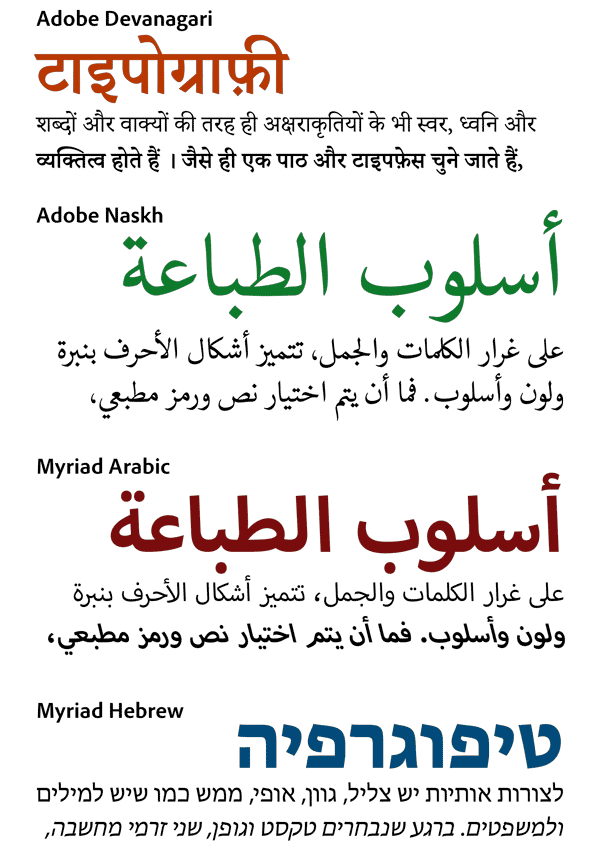
To get the complete list of fonts installed with each CS6 application and included on the product DVDs, refer to Font related documentation for Creative Suite 6.
The CS6 installer will install fonts in the same manner that the CS5 installer did. The CS6 installer will install fonts into a default system font directory. Many of these fonts are newer versions of fonts installed by Creative Suite 5.5. If the installer finds older versions of these fonts in the default system font directory, it will uninstall the older versions, and save them to a new directory. The default system font directory is:
• Apple Macintosh: /Library/Fonts
• Windows::WindowsFonts
The older fonts will be saved in the new directory:
• Apple Macintosh: /Library/Application Support/Adobe/SavedFonts/current
• Windows: Program FilesCommon FilesAdobeSavedFontscurrent
Edits: Reworded the section which links to Font related documentation for Creative Suite 6. Previously linked to the same location but worded as click here.
21 Responses
Comments are closed.
Why has no one ever told you that “Click here” is not a viable link text?
Is this your first day on the Web? If not, how have you managed to use it all this time?
Joe,
Everyone appreciates your focus on accessibility. While a suggestion for better wording might be more constructive, I’ll note that in this case your concern seems a bit misplaced. This is a visual subject; if someone’s using a screen reader, links to specimens aren’t going to help them much anyway.
I agree with you David, to a certain extent. This is an issue that’s easily revolved:
“• For a list of fonts installed in the basic Suite font set, download [a] Standard Install Set 1 [/a]”
Hi Joe,
Thanks for your feedback. I’ve reworded this section and updated the post.
–Nicole
Oh look, a bombast on a typography blog. Color me surprised.
Will you have solved the bug between suitcase fusion and pdf exports you currently have in CS5?
That needs to be solved by Extensis in Suitcase Fusion; it’s not caused by the fonts.
Agreed that the problem was not caused by the fonts. But it wasn’t solvable by Suitcase Fusion, either. According to Adobe, the problem was fixed in InDesign CS 5.5.
Does the inclusion of more exotic scripts mean that ID CS6 will now have all the interface elements of ID CS5.5 ME?
The easiest way to find out, without spending any money, would be to download the fully-functional thirty-day trial version of InDesign CS6.
No. The UI of the standard version of InDesign CS6 now exposes the World-Ready Composer in addition to several non-Latin languages. But it doesn’t have all the options for typesetting Right-To-Left text, just like it doesn’t have the extra options that you can find in the Japanese version.
All four are lovely! Perhaps you could credit the designers as well?
hiya does anyone know where the old font ‘Prince Town’ has disappeared to on cs6? I need it back, has anyone got a link i can down load the old fonts onto cs6 please?
Hi Lydia. There has never been a font called Prince Town (or anything similar) on any of our Creative Suite applications.
I’m on a creative deadline and just discovered that my new CS6 doesn’t have Edwardian Script. This is integral to my branding and I really need to get it on CS6.
(I jumped from CS3 to CS6, so it may have been gone from the offerings for a while, but it’s really important to me. Hope you can help!)
You can license this font from one of the many font retailers online.
I read here, http://www.adobe.com/type/browser/html/readmes/cs6fontinstall.html
that additional fonts are on the installation DVD’s. I downloaded my CS6. How do I get those fonts without having the doscs shipped?
Hi David,
There are a very limited number of fonts available on the installation DVDs that are not included in the product installer. Unfortunately, you cannot get these fonts without requesting the product DVD. I apologize for any inconvenience.
Thanks,
Nicole
I mainly use Illustrator, Dreamweaver, Fireworks, Photoshop and Acrobat from CS6 on a Windows 7 64 bit machine.
Where do I place thePS fonts so that they are accessible to these applications without installing them in Windows? I have over a thousand fonts, and I don’t want them installed in Windows, and do not need them active in other programs, such as Word and Excel..
I upgraded fromCS4, and in that you could just put them in a common file folder. CS6 seems to ahve changed how it handles fonts. Also, some of teh Adobe apps are no 64 bit and some are 32 bit.
I’m working for a translation agency as graphic designer. I’ve got a lot of files in Simplified Chinese with Mhei font applied all over the text (the usage of Mhei is a specific guideline from our customer )
Before, with CS5, I didn’t have ANY problem with the files. Mhei has been working perfectly for that.
But, now, with CS6 some of the Glyphs don’t work anymore.
What can I do?
Mac – Snow Leopard – Mhei – Indesign CS5 – Indesign CS6
Please check you email.