New from Typekit: Favorites
Today we’re pleased to release an oft-requested feature: favorites. Log in to your Typekit account, and you’ll see two new additions: “heart” buttons on every font, and a new tab called “My Favorites.”
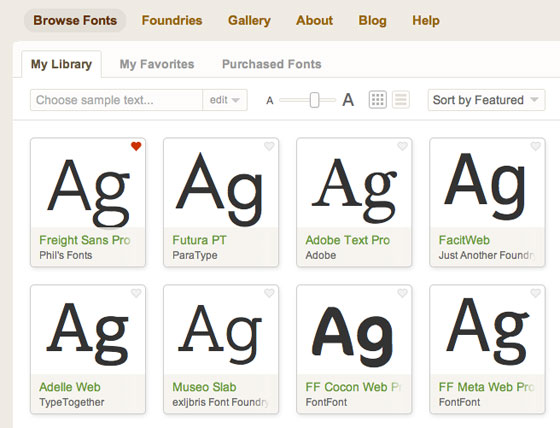
Click the heart icon to favorite a font.
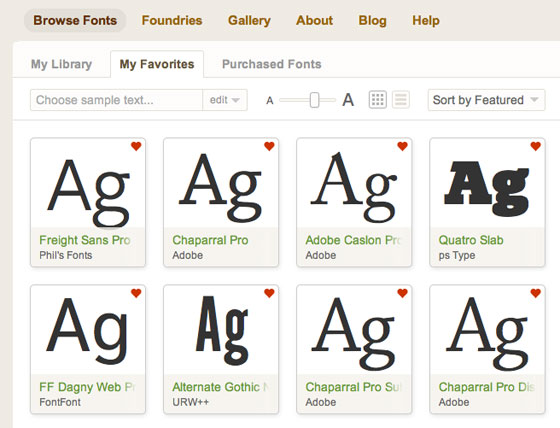
Favorite fonts are collected in the “My favorites” tab.
Favorites can be filtered and browsed just like all the fonts on Typekit, so you can quickly find the font you need. And as we continue to add more and more fonts, we’re also committed to working on tools to help you navigate the library.
You’ll need a Typekit account to save favorite fonts, but signing up is free and takes only a few seconds. So get started today!
Update: We’ve added a favorites link on the font detail pages, too.
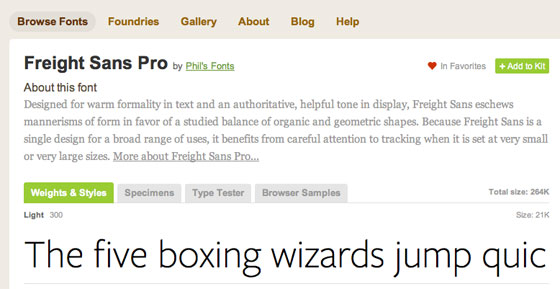
15 Responses
Comments are closed.
another great new feature! great stuff keep up the good work…
Now playing: Etta James “At Last” in celebration.
excellent choice, a Classic.
I favourite that!
Thanks guys, the recent improvements are added awesome – be great to get a bit of curation going with public favourites pages: typekit.com/jasonsantamaria/favs
Yeah, I’d definitely like to see other’s favorites.
Great stuff, but unless I’m missing something obvious, is it possible to favourite a font that you have searched for and directly landed on it’s page? It seems as though favouriting is only possible from the thumbgrid view. It would be great if it was possible.
thanks!
Right now, it’s only from the browse page; but we’re working on surfacing it elsewhere.
Definitely think the idea of public favourites would be awesome. For example, I collect my own favourites, but I also group together recommended favourites from favourite designers which I often refer to if I’m out of inspiration.
Great!
+1 for adding them to the individual pages and for making available public favorite pages, similar to what a bookmarking service linke pinboard does, that’s what I was using up to now to bookmark typekit fonts.
https://pinboard.in/u:eheiser/t:typekit
What was wrong with just reviewing the font library alphabetically, twenty fonts at a time? That kind of review is orderly and avoids duplication, and allows me to see all the fonts (without duplication). Plus, when I found a font of interest, I could right click and open it in a new TAB to scrutinize the font more (before adding it to a KIT).
Support for IE8 and IE9 is limited to the first 32 fonts. All fonts K thru Z are lost. So when I try to recommend TYPEKIT I know have to add an asterik* to the conversation, * the Browse Font Library does not work in IE. If I built websites that did not work in IE then i would be out of business.
The new ADD MORE FONTS filtering interface is nice, but not a complete replacement to a tried and true, orderly, page review.
The new interface is designed to let you filter and switch between different criteria very quickly, rather than slowly trudging your way through pages and pages of fonts. We tested this with users, and they emphatically agreed it was better. IE can’t show as many fonts per page, but it does permit a very similar filtering and browsing experience. And, since IE users are an exceedingly tiny percentage of the audience using typekit.com, we decided that was a fair tradeoff.
I respect that you disagree with that; and if we find that we have more users like you, we may adjust our strategy. At any point in a product’s design, you have to make decisions which will work for some users and not others. It’s just not possible to please everyone all the time. At the moment, however, praise for the new design far outweighs criticism, so we will be moving forward, not back.
What is wrong with both review schemes? An orderly alphabetical review (for those who have the time) and the ADD MORE FONTS review (for those in a hurry).
I have just been in advertising too long to watch a very good thing (typekit), induce a self-inflicted FAIL In most business models, SUCCESS is defined by maintianing the current customer base and expanding (not limiting) its future customer base (in this case, by inclusiveness and avoiding error messages.)
The ADD MORE FONTS review still fails under Chrome “Whoa, too many fonts…”.
“New “does not always mean “Improved”.
What’s the license on these fonts?
Typekit provides a web license for fonts in the library, according to page views and number of sites: http://typekit.com/plans