How to enable more languages in InDesign CS5.5
Even though InDesign’s linguistic support is reasonably extensive, it covers only a few dozen of the world’s languages. Out of the box you’ll find support for most Western languages, from Bulgarian to Ukrainian, and if you happen to be using a Middle-Eastern (ME) version, you’ll also have support for Arabic, Farsi and Hebrew.
But what about other Arabic languages such as Urdu and Uyghur? Or Indian languages such as Hindi or Tamil? Or even other European languages such as Gaelic? Is it possible to enable those? The answer is yes, and there are two ways of doing it.
[UPDATE] Instructions for InDesign CS6 and InDesign CC are available at http://helpx.adobe.com/indesign/kb/add_cs_dictionaries.html
[UPDATE2] The file locations have changed in InDesign CC 2015
https://forums.adobe.com/thread/1874164
Method One: Custom INX file
One way you can add more entries to the Language dropdown list is by opening a specially crafted INX file. This technique will not magically add spelling and hyphenation capabilities for the enabled language, but it will trigger language-specific OpenType lookups that may exist in the fonts. For example, Serbian (Cyrillic locale) can be enabled by opening a customized INX file in InDesign. Notice how the shape of the Cyrillic letter be (б) in Minion Pro is different when you switch to Russian.
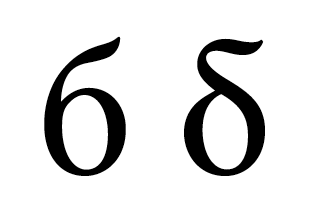
Cyrillic letter be. On the left is the shape preferred for most Cyrillic languages, such as Russian. On the right is the shape preferred for Serbian.
The added language will be available only in this document and will go away as soon as you close it. To enable the language on other documents, select, copy and paste the text frame onto them.
Here’s another example of a customized INX file which will enable Azerbaijani, a.k.a. Azeri. Like Turkish, the Latin representation of this language makes a distinction between a dotted and a dotless letter i, so in order to avoid ambiguity it’s necessary to prevent the fi-ligature from forming.
To enable other languages using this method, you can open one of the INX files in a text editor application and make some changes to it. Namely, you will need to modify:
- The value of
pnamin line #5: pnam=”rk_az~sep~AZ” - The value of
IDin line #5: ID=”rl_12D” - The value of
plngin line #543: plng=”k_az~sep~AZ”
The values of pnam and plng will need to be in synch. To know which values to use, please refer to the ISO 639-1 language codes list, and the ISO 3166-1 country codes list. The ID is the code used internally by InDesign. Please refer to this list to know which codes to use.
This method will also work in CS4 and CS5, but in those versions the language and country codes will be displayed in the Language dropdown list in place of the proper language names.
Method Two: Hunspell dictionary
The second technique involves installing Hunspell dictionaries. With this method you will also enable spelling and/or hyphenation capabilities for the added language. But be advised that the ability to leverage Hunspell resources was only added in CS5.5.
To add Hunspell dictionaries follow these steps:
- Go to the OpenOffice website and download the required spelling or/and hyphenation dictionary. The downloaded file will have the extension oxt.
- Change the file’s extension to zip.
- Extract its contents and locate an .aff file, and a spelling dictionary and/or a hyphenation dictionary (.dic files).
- Rename these files using the ISO 639-1 language codes and the ISO 3166-1 country codes. For example, the name for Hindi will be hi_IN, and the files should be named hi_IN.aff, hi_IN.dic and hyph_hi_IN.dic.
- Create a folder with this name, and place the .aff and .dic files in it.
- Move the folder to:
WinC:Program FilesCommon FilesAdobeLinguistics5.5ProvidersPlugins2AdobeHunspellPluginDictionaries
Mac/Library/Application Support/Adobe/Linguistics/5.5/Providers/Plugins2/AdobeHunspellPlugin.bundle/Contents/SharedSupport/Dictionaries - Locate a file named Info.plist in:
WinC:Program FilesCommon FilesAdobeLinguistics5.5ProvidersPlugins2AdobeHunspellPlugin
Mac/Library/Application Support/Adobe/Linguistics/5.5/Providers/Plugins2/AdobeHunspellPlugin.bundle/Contents - Open the Info.plist file in a text editor application and use the name obtained in step 4 to add string elements to the SpellingService and UserDictionaryService arrays and/or HyphenationService array.
- Restart InDesign.
To remove dictionaries that you’ve installed, in addition to undoing the changes listed above, you will need to delete the file named InDesign Defaults located at:
- Win C:UsersUSERNAMEAppDataRoamingAdobeInDesignVersion 7.5en_US
- Mac /Users/USERNAME/Library/Preferences/Adobe InDesign/Version 7.5/en_US
The World-Ready Composer
Now, keep in mind that neither of these techniques will change the composer settings applied to the text. This is important to know because it’s necessary to enable the World-Ready Composer (WRC) in order to get the correct word shaping for many of the non-Western scripts, such as Arabic, Hebrew or Devanagari.
As documented by this support page, non-ME versions of InDesign do not provide a way to enable the WRC through the user interface. It is however possible to enable it via scripting, and several 3rd-party developers have released free and paid tools to do so. To get more information, please refer to Thomas Phinney’s 2009 blog post entitled World-Ready Composer in Adobe CS4; although it mainly covers CS4, its contents should apply to later versions as well.
Finally, I’d like to acknowledge that this post was made possible by the valuable contributions of Margie Vogel from the InDesign Engineering team.
(24 Oct 2012: Updated acrobat.com links)
(14 Nov 2014: Added link to CS6 and CC instructions. Updated links to Wikipedia and OpenOffice)
(16 Nov 2014: Updated acrobat.com links again)
(30 Apr 2016: Added link to CC 2015 new paths)
68 Responses
Comments are closed.
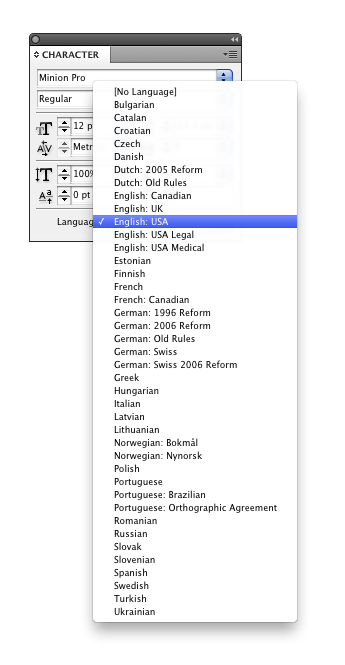
Hi Miguel, your article about INX files is super useful at the moment, but I could not make it work. I need my InDesign to work well with the Malayalam language, I tried making the changes you advised but no results. It would be nice to be able to download the Malayalam INX file, you know how to do it? Thank you, cheers.
For Malayalam you can use this INX file. In InDesign CS4 and CS5 the language name will be displayed as ml_IN. In InDesign CS5.5 it should display as Malayalam (India).
Hi Miguel,
I work with World Bible Translation Center India. I was having issues with Malayalam Unicode in Adobe ID CS5. I came across this webpage while searching for a solution. Thank you for your suggestion of using the INX file. It works fine as an independent file but I need to use a template that is specially made for our Bible typesetting and although I replaced the text box in the master page of my template with the text box from the INX file, it does not render properly when I import tagged text. Please help us.
The text frame in the INX file will only provide you with a way to enable the language. To get Malayalam to render correctly you will also need to enable the World-Ready composer. The blog post by Thomas Phinney which I mention above has links to templates and InDesign scripts that will help you with enabling the WRC. Once you have a document with a text frame that is WRC-enabled, you can apply the Malayalam language to it by using the text frame from the INX file.
Hope this helps. Let me know if it doesn’t.
Thank you very much. Sorry I could not write earlier. I have Scribe Door CS5 installed. When I tried to use my template, the rendereing was just not right. I ltried and tried and finnally realized that the default paragraph style had “Malayalam” selected as the language instead of ml_IN. Now it is fantastic. You are a genius. I am now trying to find the INX files of the other languages that we work with but am not able to. We work with Bengali, Gujarati, Hindi, Kannada, Oriya, Nepali, Punjabi, Urdu, Telugu and Tamil. It will be wonderful if you could help us get these INX files. Thanks a ton.
Glad you got it to work. It’s very simple to make INX files for other languages, just follow the instructions on my post.
Hi Miguel, I tried so much to create customized inx files but I am not able to do so. The Malayalam inx file has 13F in the ID line but the code in the list is 3E. So when I tried to create a Hindi inx file, I changed pnam and plng codes correctly that is I changed “ml ” to “hi” but when it came to ID I could not find “13F” in the list. The code for Malayalam is “3E” not “13F”. Please help me to find the equivalent ID codes for Hindi and also for other languages such as Bengali, Gurarati, Oriya, Punjai, Tamil, Telugu and Urdu. Sorry to bother you so much. Thanks in advance.
Hi Daniel, the InDesign primary language code for Malayalam is “3F”. Malayalam has no additional locales, so the secondary language code is “1”. Putting the two together we get “13F”. Here are the other codes you’re looking for:
– Hindi 135
– Bengali 12E
– Gujarati 134
– Oriya 145
– Punjabi 146
– Tamil 14E
– Telugu 150
– Urdu (Pakistan) 155
– Urdu (India) 255
Hi Miguel,
So sorry, I did not reply earlier. I had bookmarked this website and my system crashed. Thank you very much for the codes. I will get back to you soon.
Daniel
I use CS5 not CS5.5
When I installed InDihyph hyphenation plug-in for InDesign my language, Icelandic started to appear. They obviously know how to do this.
However, I wonder if something like this would be possible for Illustrator, were we don’t even have No Language. I don’t know of any Icelandic hyphenation for Illustrator but having No Language were you could freely set your own discretionary hyphenation marks. (This feature was in Illustrator in the old days).
I don’t know how to enable more languages in Illustrator, but I’ll try to find out if it’s possible.
That would be cool. Thanks.
I just received the word that it’s not possible to do the same in Illustrator. The list of languages is hardcoded and cannot be extended at runtime.
What about Acrobat Pro and adding a language to the OCR. If you could find out it would be great thanks.
I’m not familiar with the OCR function in Acrobat Pro and how it relates with the Language option available in the Character panel of InDesign, Illustrator and Photoshop. Please elaborate. By the way, which version of Acrobat Pro?
I did not know about the new Hunspell support; that will be extremely useful. Thanks very much!
Fantastic! I work for a print company doing Welsh language publications – having a Welsh language spell-checker within inDesign would be too good to be true.
Unfortunatly our company only has CS4 at the moment – but we will be hassling the boss for an upgrade as soon as possilbe so we can use this feature
Very many thanks Adobe!
This foreign language work has been a great help to the movement of Sriman Mahaprabhu. We are now able to type Bengali unicode with Adobe software.
Bless your heart.
Bhakti Kamal Tyagi
I have a InDesign file with Kannada Unicode fonts (Tunga). With WRC, rendering in InDesign is OK. However, when the file is exported as EPUB, the EPUB does not render correctly in Adobe Digital Editions (ADE). There seems to be issue in characters composition (Unicode normalization?). It renders correctly in Calibre. Does ADE have any known issues in rendering Kannda Unicode fonts?
Currently Adobe Digital Editions does not have support for complex scripts (such as Arabic, Hebrew and all the Indian scripts).
how do i write in arabic text?
I’m not sure what you’re asking. Is your question about how to create an InDesign document with Arabic text? Do you want to know how to insert Arabic text in the document?
Hello Miguel. Thanks for your support.
I was wondering where can I find an INX for Arabic? Do you have any idea?
Thanks in advanced!
S
Hi Sergio, you can easily make one, just follow the instructions above.
Olá Miguel. É uma honra fazer contato com quem desenhou a Calouste.
Excelentes essas informações. O Hunspell me interessou logo que a Adobe anunciou o lançamento do ID 5.5 porque o dicionário Proximity para o português é extremamente limitado e a alternativa poderia melhorar esse cenário. Mas até o dia de hoje não tinha conseguido usar esse outro plug-in.
Eu achava que o Hunspell simplesmente não estava disponível para o português brasileiro reformado porque o ID não oferece a opção se esse idioma é escolhido. Mas, depois de ler teu texto, resolvi investigar melhor e vi que nas pastas de dicionários Hunspell constam os arquivos para o português brasileiro já atualizado. Ou seja, por algum problema a instalação do ID não cria a estrutura necessária para habilitar a opção (uso Windows, não sei se o mesmo ocorre no Mac).
Assim, criei uma subpasta dentro de pt_BR e copiei esses arquivos para lá, como se estivesse adicionando outro idioma. A maior dificuldade foi descobrir que, ao contrário das reformas do alemão, do alemão suíço e do holandês, o português brasileiro reformado não é identificado pelo ano, mas sim por ORTH (consta nos arquivos que listam os idiomas). Depois de descobrir isso, bastou corrigir o nome da subpasta dentro de pt_BR e editar o info.plist.
Assim, muito obrigado: graças ao teu post consegui afinal habilitar o Hunspell.
Infelizmente, os problemas não acabam aí. Quando seleciono o Hunspell como programa de hifenização e correção ortográfica, ocorrem duas falhas. A primeira é com a nova regra de separação silábica para palavras com hífen, o qual tem de ser repetido na translineação. Foi uma grata supresa ver que o Proximity faz isso (o ID é o único programa que atualmente atende à nova translineação do português). Mas o Hunspell não. Até instalei o LibreOffice para confirmar.
O segundo problema é com palavras seguidas por ! ou ?. Com a correção do Hunspell, o ID considera incorretas todas as palavras nessa situação, como se o ponto de exclamação ou interrogação fizesse parte da palavra. Curiosamente, os demais sinais de pontuação não causam o problema. E se escolho outros idiomas, o Hunspell procede como esperado.
As duas falhas indicam que o plug-in Hunspell fornecido com o ID não está totalmente apto para dar suporte ao português brasileiro reformado (e o mesmo acontecerá nos demais países lusófonos que adotarem essa lamentável reforma). A repetição do hífen talvez seja um pouco complexa, mas o problema da pontuação deve ser simples: imagino que no código-fonte ficou incompleta uma declaração com os sinais de pontuação da língua.
Por ora, estou usando uma curiosa solução híbrida: hifenização pelo Proximity e correção pelo Hunspell. Ignoro os falsos-erros gerados por ! e ? e aproveito tanto a hifenização correta quanto o gigantesco dicionário fornecido com o Hunspell (quase 275.000 entradas).
Esse longo relato é para, além de agradecer tuas informações, ajudar outros usuários do ID que trabalham com o português. E também sugerir que a Adobe corrija esses problemas na versão CS6.
Por fim, uma curiosidade: tu e o Thomas Phinney são parcialmente culpados por eu ter começado a desenhar uma fonte, que já está com quase 7.000 glifos. Mas uma outra hora eu conto como isso aconteceu.
Faltou dizer: (1) o dicionário personalizado também tem algo errado. Ele acaba sendo o mesmo para português brasileiro e português brasileiro reformado. Já excluí, recriei, importei palavras e sempre acontece o mesmo: o ID maneja apenas um arquivo udc para as duas variantes da língua. (2) quando a correção pelo Hunspell está ativa, fica desabilitada a opção ‘case sensitive’ na edição do dicionário personalizado. O erro não ocorre em outros idiomas..
Thanks for the feedback. Our engineers are looking into these issues.
how do i enable hebrew/israel? i dont need spell check, i jsut need proper right to left, very annoying typing left to right for hebrew! where is the inx file anyway? i use adobe indesng cs 5.5. i ordered middlew east version recently. i have CS5.0, and 5.5 installed, english/US. will there be a problem if i add indesign ME as well?
Use this IDML file. It was created with InDesign’s ME version.
How do you add/install the IDML file?
An IDML (*.idml) file is opened as though it were a standard InDesign (*.indd) file. In other words, you use the File→Open… dialog.
You know this is total crap for what we have to pay for these programs! Where is the download that does all this for us??
The price you pay for InDesign covers for all the languages that are officially supported. The unofficial methods described here allow any user to enable more languages for free. If you’re looking for a plug&play solution you’ll have to license one of the few 3rd-party plug-ins available.
Why Adobe InDegin CS5 does not support microsoft regional language typing (Hindi/Devanagari, Assamese, etc.)
Sorry, but I’m not sure what you’re asking. You should be able to type Devanagari characters (as well as other scripts) if you enable the appropriate keyboard layout on Windows. InDesign CS5 might not shape the words correctly — for that you’ll need to enable the World-Ready Composer — but it will definitely allow you to insert the characters into the text frame. Also, make sure that the selected font supports the language you’re typing, otherwise you might get boxes (i.e. notdef glyphs) instead of letters.
Perhaps this question is outside this blog topic. Received an indesign document with arabic content created on Mac. Opening on mac 5 / 5.5 / 6 looks OK with the arabic OTF font installed. Opening on Windows however all text is wrong. Like an encoding issue (character set not converted to windows).
Is there a way to work both Mac and Windows on arabic documents?
Installed the CS5 ME version on windows. Same result.
Thanks.
That shouldn’t be happening. What’s the font used by the document? Do you happen to know if it’s Unicode encoded?
Hindi NN Font working in MS Word but when i try to type in indesign CS5.5 the words are not typed correctly, kindly help me
Harish, Have you followed the steps in the posting above to create a template that activates the World Ready Composer (WRC), or are you activating WRC with script plugins?
I am using Indesign CS6 for layout design and I used Summit Indica Unicode software to type Assamese, Hindi, Bengali etc.. But Indesign Doesn’t support some words like শ্ল, প্ল, ক্ত. How can I solve the problem? Please give me positive solution.
I have tested those words in InDesign CS6 using the Windows 7 font named Shonar Bangla and the text renders correctly.

I suspect that the fonts you are using do not have the appropriate OpenType features. The only solution is to use Indian fonts with OpenType features, because that is the only kind of fonts that InDesign supports for complex scripts.
ok. But I am using Summit Indica Unicode/Non Unicode software to type Assamese.
The default font for summit is Geetanjalilight (for Assamese) and it is a non Unicode font. We are using non unicode assamese font for book layout and text. So please solve the problem in that case.
Details:
OS: Windows 7
Typing Software: Summit Indica v1.00
Font: Geetanjalilight/Geetanjalibold (Non Unicode)
Software (not support শ্ল, প্ল, ক্ত these letters) : Indesigncs6, Photoshop cs6, etc..
It’s the font that needs to be fixed, or you will have to use a different font. The software is working as expected, and it’s very unlikely that it will be changed to work with non-Unicode fonts.
I am using CS5 and I can not find the info.plist file in the place you specified do I need to install some kind of plug-in, or could it be somewhere else?
Hunspell dictionaries aren’t supported in CS5; you’ll have to use Method #1.
Hi there, I am also having problem with Bangla Font, I am using Mac
I aslo can not write শ্ল, প্ল, ক্ত these letters, please help!
I am using CS6
Which application are you using?
OS lion
application I am using
CS 6 Indesign and Illustrator
In InDesign CS6 you will have to activate the appropriate World Ready composer via the Paragraph palette options to activate shaping for Indian scripts. In Illustrator CS6, you will still need to use World Ready templates to activate Indian script shaping.
Thank you very much.
In Photoshop I can write “শ্ল, প্ল, ক্ত ” sadly in CS 6 Indesign and Illustrator I cannot. I tried the Shonar Bangla Font, Mac has its own Bangla fonts.
Thank you
Hi, its me again, I download windows vision of CS6 ,
above “By Miguel Sousa – 11:50 PM on July 1, 2012 Reply
I have tested those words in InDesign CS6 using the Windows 7 font named Shonar Bangla and the text renders correctly.”
I am also using same font and Windows 7 but “শ্ল, প্ল, ক্ত ” these letters aren’t displaying correctly ,
can MR Miguel Sousa, tell me how you did it, please.
Did you activate the World Ready composer from the Paragraph palette?
@ Paul D. Hunt
Thank you very much for the magic word! I tried it on a mac and its working!!!!!
Thank you very much!
Hi,
Adobe World-Ready Composers
Available in
InDesign CS6, Illustrator CS6, Photoshop CS6 ,
I cannot find World-Ready Composers in Illustrator CS6, (mac)
Thank you
( I use Bangla)
This post is in regards to InDesign only. To activate the World Ready composer in Photoshop CS6 or Illustrator CS6, you must either use the World Ready templates or scripts to enable the World Ready composer as described in the body of this blog post.
I create books in Indesign with Latin this could be a huge help! When renaming files what do you do with languages without a country like Latin (La) 639-1 code. What is ISO 3166-1 country code? Will it matter? Italy?
I’m not sure. Try without the country code and see if it works. The language code for Latin is ‘la’. I’ll note that the Latin Hunspell dictionaries on the OpenOffice site don’t have country code.
I used IT (Italy) as the country code and it works great. It was great to see my Latin words happy with the spell checker! Thank-you very much for making this How-to available. May God Bless You Now and in Eternity!
I’ve a problem of working Tibetan in Indesign CS5.5. Like when I copy the word file to Indesign… it doesn’t work. So, anyone can help me on it? Thanks.
InDesign CS5.5 does not support Tibetan. You’ll be able to see each individual character, but they won’t stack properly.
How can we use Urdu Unicode with InDesign CS5/6 ?
For InDesign CS5, use the INX technique and then switch to the World-Ready Composer using an InDesign script.
For InDesign CS6, use the Hunspell technique and then switch to the World-Ready Composer using the Paragraph panel.
how do i view these INX files.. all i see is this page https://www.acrobat.com/welcome/en/home.html#d=CjPIHZ2NpdSXRJkwXCT8uQ
Thanks for asking. I learned today that this was caused by a recent change to Acrobat.com: Why are some of the links to my Acrobat.com Workspaces documents broken?
I have updated the links. Please try again. Apologies for the inconvenience.
We just upgraded to ID6 (Chinese traditional version) for our publications which use Unicode IPA and extensions quite intensively, mostly narrow transcriptions that include lots of ligatures and suprasegmentals, such as unvoiced dental /d/ with ligature: [d̪̊͡] (this sequence is not displaying correct in this typing box), or [ɾ̩̃] some American speakers’ pronunciation of the word ‘and’, in this case the tilde above is not aligned properly in ID6. Does World-Ready Composer help solve this problem for IPA or any complex or stacked script? MSWord support is great for these kinds of publications (including output to PDF), but to improve the publication quality we’re moving to InDesign, so if this cannot be resolved will we have to revert to MSWord?
Considering what you’re describing, the standard version of InDesign should be sufficient, and you shouldn’t have to enable the World-Ready Composer. It seems to me that the fonts just need to the support the ccmp OpenType feature and have GPOS mark attachement data. InDesign has supported such features since the CS3 version. I’ll reach out to you to get more details.