Typekit now supports fonts for the iPad
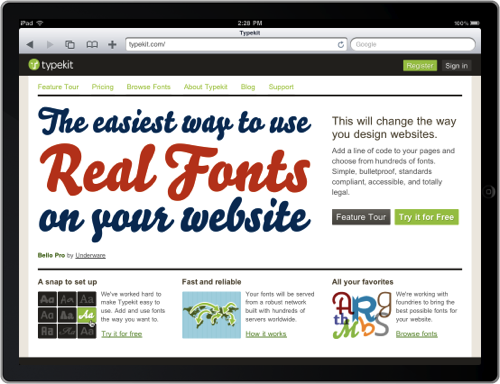
As we mentioned earlier this week, we’ve been testing web font support on Apple’s new iPad. Our early results were a bit disappointing: No OpenType or WOFF support, intermittent crashing with multiple font varieties, and non-standard text selection behavior. Despite all that, we believe the iPad will be a popular way to browse the web and read content. By launching Typekit support as quickly as possible, we can all test our sites and make decisions about supporting the device.
Enabling your site for the iPad
If you’d like to try the new Typekit iPad support, just sign in to your account and select the kit you’d like to configure. Then, launch the Kit Editor, select Kit Settings, and click on Experimental Features. Just choose the setting you want and republish your kit. A moment later, you’ll be able to view your site with web fonts on the iPad.
Caveats
Bear in mind that Apple is using Mobile Safari on the iPad, and that browser’s web font support is far from robust. It only supports SVG fonts — which Typekit will serve automatically. As detailed in our earlier post, using multiple weights or styles will often cause the iPad’s browser to crash. You can change how many variations of a font you enable in the Kit Editor.
Additionally, we’ve noticed a few of our SVG fonts don’t include the full character set. This does not occur in the OTF, WOFF, or EOT versions of our fonts, and we’re tracking down the problem with SVG conversion now. We’ll update those fonts as soon as we can, but we felt that getting these fonts out sooner was better. Again, be sure to check out your particular site’s performance on the iPad.
Moving forward
We’re not the only ones surprised by the iPad’s limited font support. Our friends over at FontFeed have taken a detailed look at how fonts and typography are handled by all the iPad’s applications. The consensus is that this is certainly version 1.0. There is room for a lot of improvement, but we’re confident that Apple will iterate quickly. To that end, we’ve filed bugs via the Apple Developer Program, and will keep you posted as we learn more.
18 Responses
Comments are closed.
I just successfully enabled iPad support & tested in a matter of minutes. Excellent work.
The feature works beautifully! (for my site, at least)
Thanks for getting this out so quickly, I know I don’t speak just for myself when I say there are many of us whose sites quickly fall apart without Typekit. So, again, thank you.
Thank you! Thank you! Thank you! I’m excited to turn it on and try it out. Kudos for working so fast on understanding the issues and working towards a solution.
Flipped the switch on the Mid-Century Modernist and it’s working smoothly. Impressed with how quickly it loaded on the iPad — unstyled text didn’t appear first. Did notice the selection issues, though.
@Jeffrey-
Are you seeing boxes show up in some SVG-enabled layouts? I can help…
Awesome Jeffrey, thx for promoting this new iPad feature!
A user on Get Satisfaction has detailed a way in which a change to the way TypeKit serves fonts to mobile safari will prevent this crashing scenario. Has any work been done toward implementing a fix like that? http://getsatisfaction.com/typekit/topics/does_the_ipad_do_webfonts
Flipped the experimental switch and my site keeps crashing Mobile Safari on iPad. Is it my site that is the problem? or is it the experimental settings?
Site shows up fine on iPad without the experimental on (of course, without the right fonts).
Really good work.
This is the only reason I even found you guys, as we were testing a number of our sites on iPad and with a lack of Flash support the ones using SIFR really suffered.
Looking forward to rolling this out on to all of our sites now!
I did some testing as well, and I found that Mobile Safari on iPad seems to crash on Typekit-enabled sites more when using 3G cellular data than when using WiFi. (I know… go figure!)
Has anyone else noticed this? Any explanation? Any solutions?
Yep, still crashing on iPad every single time. This is great…………
Same deal here. Safari crashes on iPad every time I load the page.
Its strange, because Google Fonts work 100% fine, so maybe there is a lesson to be learned there?
Was considering diving into a big typekit package until I was browsing the site on my iPad just now – works fine on the homepage but when I click on a font detail page it crashes out everytime?!
I’m testing a very basic page or 2 on a WI-FI enabled iPad and the page will load sometimes, but if I refresh once or twice Safari crashes. I’m testing using ff-meta-web-pro-1. Very strange.
It’ll crash Will’s page but not Trent’s. Could it have something to do with the hosting setup? It would be so great if this worked consistently, looking forward to a bug version future.
I meant to say “bug free” of course! I read the blog post on the Experimenting with web fonts linked from within the kit editor and rendering multiple font weight/styles from a font family can cause crashing and it seems like that was exactly what was happening for me. @Will you should check that out on your kit.
http://blog.typekit.com/2010/04/05/experimenting-with-web-fonts-on-the-ipad/
Tested your site, Typekit.com, on the Ipad. Crashed Safari whenever I tried to preview a font in your font library.
I would call this title, “Typekit now supports fonts for the iPad – COMING SOON”.
I’m fully aware that this will be fixed this month of November with the new iOS 4 this month. Thank you Typekit for making the right moves with this newer technology. It’s hard to keep up with the ever evolving technology that is very fast in current. Thanks developers.
Just picked up the iPad about a week ago and I am testing out Typekit on a clients landing page. Soon as I enabled typekit fonts to work on iPad it crashes the page upon loading. Client and I both can’t wait for this bug to be fixed and typekit fully working on iPad.