Prototyping on the iPhone: Comp CC extends its reach
We’re delighted to team up with our colleagues here at Adobe to bring great typography even closer to the work you do every day, and we’re especially excited to see the Comp CC team bringing their intuitive platform for design to the iPhone.
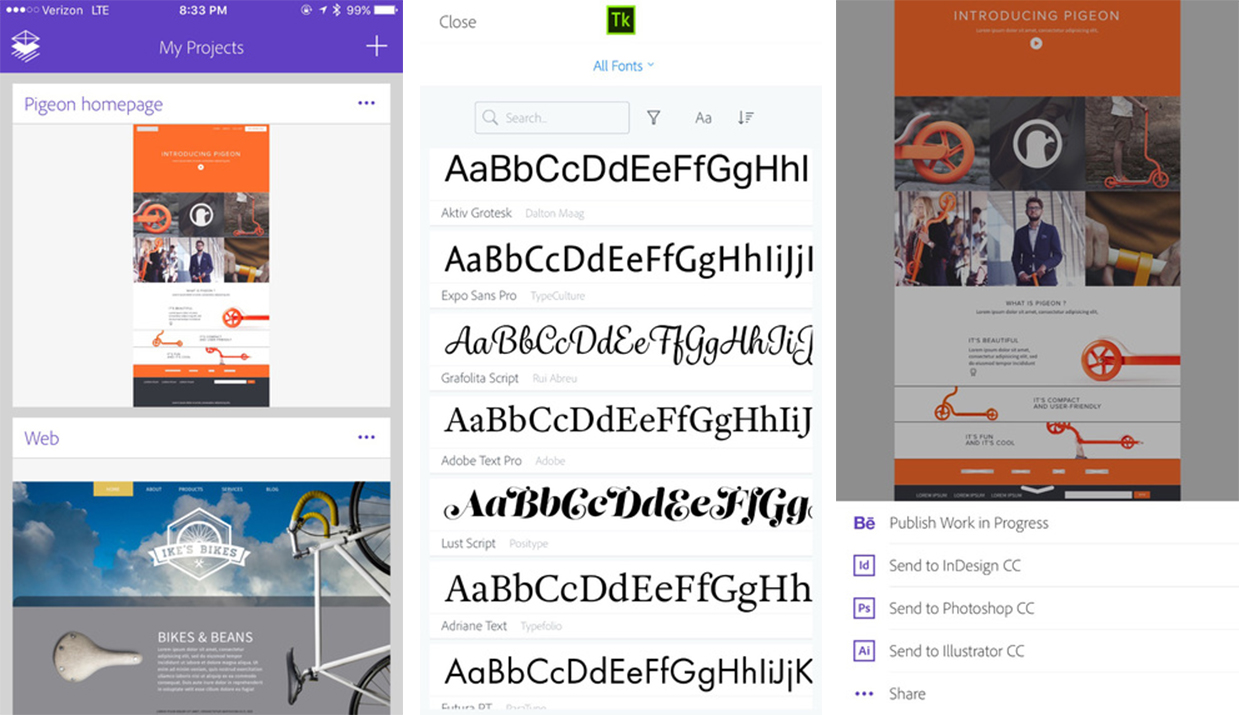
View different projects at a glance, browse for typefaces, and export your layouts to other applications with Comp CC on the iPhone.
We were blown away earlier this year when we first saw Comp CC on the iPad. Released earlier this month at Adobe MAX, Comp CC on the iPhone gracefully translates the layout tool to a condensed format, retaining the strength of its simplicity. You’ve got the same great selection of fonts from the Typekit library to choose from, and it’s still a cinch to send your Comp layouts over to Photoshop, InDesign, Illustrator, or your design app of choice for finishing touches.
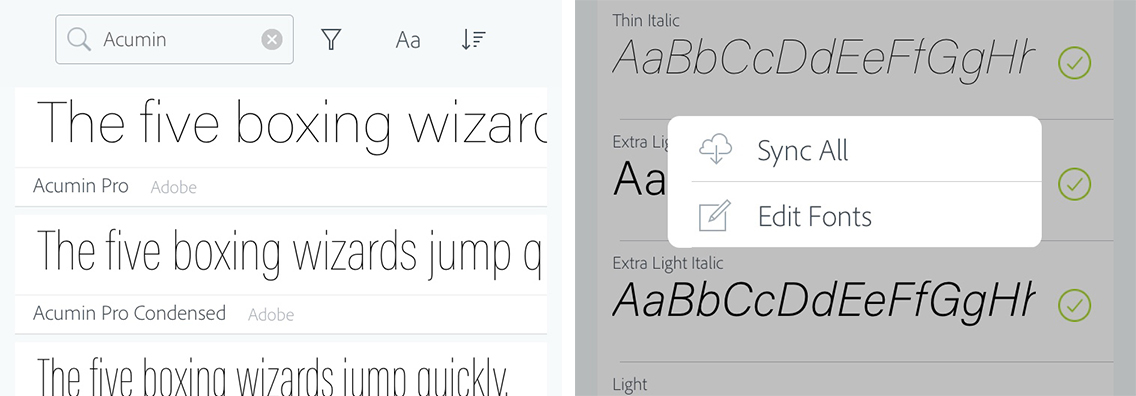
Subtle tweaks to the UX allow for quick access to font searching and faster bulk selection of the fonts you want.
We made a few neat UX improvements, too — popping the search box to the top of the fonts panel for easier access, and adding an option to sync all the fonts in a typeface family. Instead of tapping each variation one at a time, you can tap the top-right menu when you’re viewing a font family to open up this quicker flow.
Wherever you are, you can start giving shape to your ideas. Find Comp CC in the iTunes App store, get it on your phone, and get going.