Kit Management is here
For some time now — even before I joined the company — there’s been a Typekit feature I’ve longed for as a user. From the moment my list of kits began to grow, I wanted some sort of kit management tool: a UI that would do a better job than a gigantic drop-down list, and would allow quick access to actions like republishing and deleting.
When we rolled out the recent changes to typekit.com in June, including the introduction of the new Kits drop-down, we got some of the way towards that goal. But in lieu of an actual Kit Management page, we simply introduced an updated visual style for the drop-down and a scrolling behavior that, well, kind of sucked.
It became apparent that we had some work to do, and we’ve been listening carefully to our users’ feedback. So late last week, we quietly launched a proper Kit Management page and, with it, a revised drop-down that displays your five most recently accessed kits. Hooray!
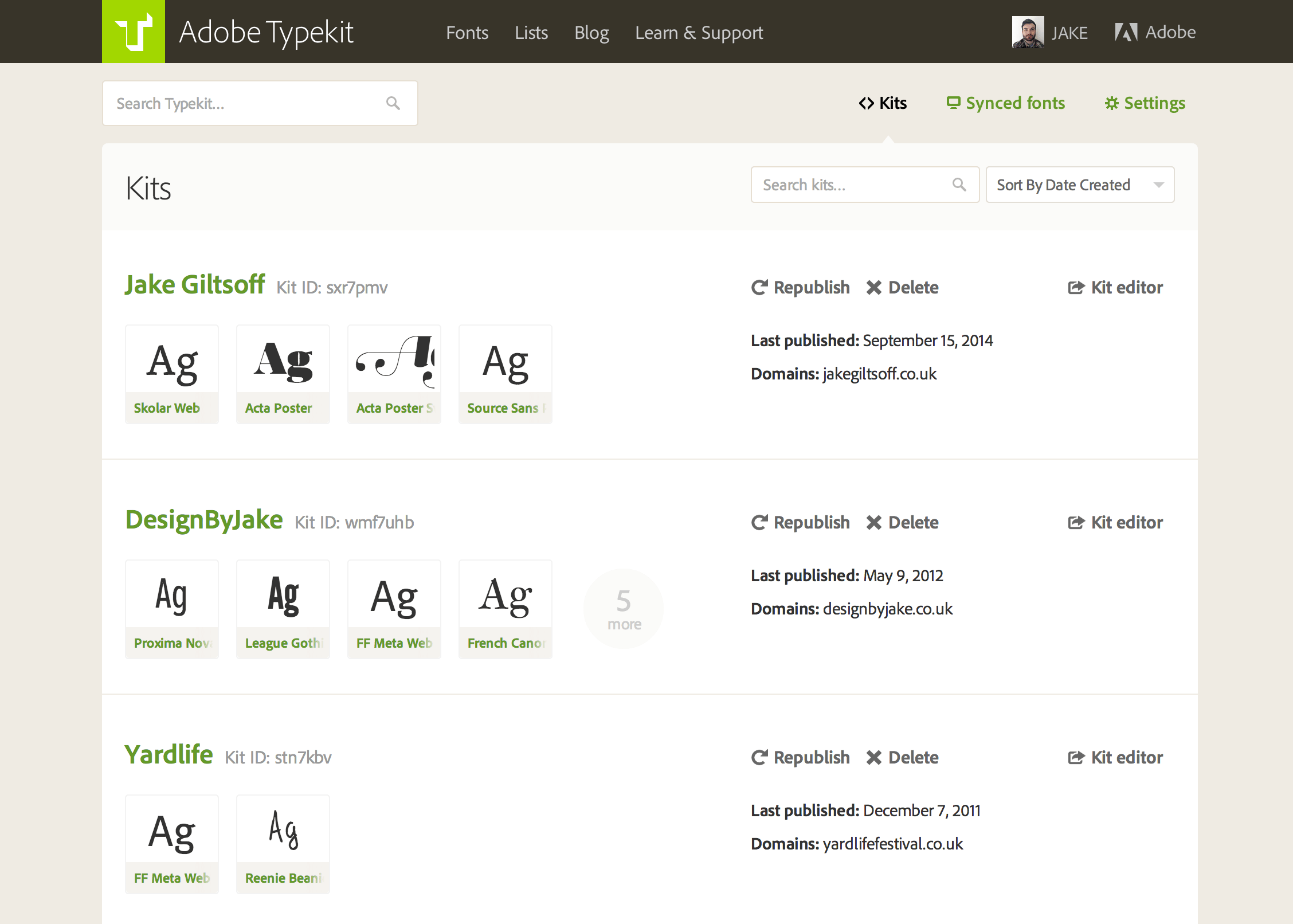
On the Kit Management page itself, you’ll find all of your kits with previews of the font families and domain names used. You can easily republish a kit, delete it, or launch its relevant Kit Editor, and we have sorting options and search so that the page can be as useful to you as possible.
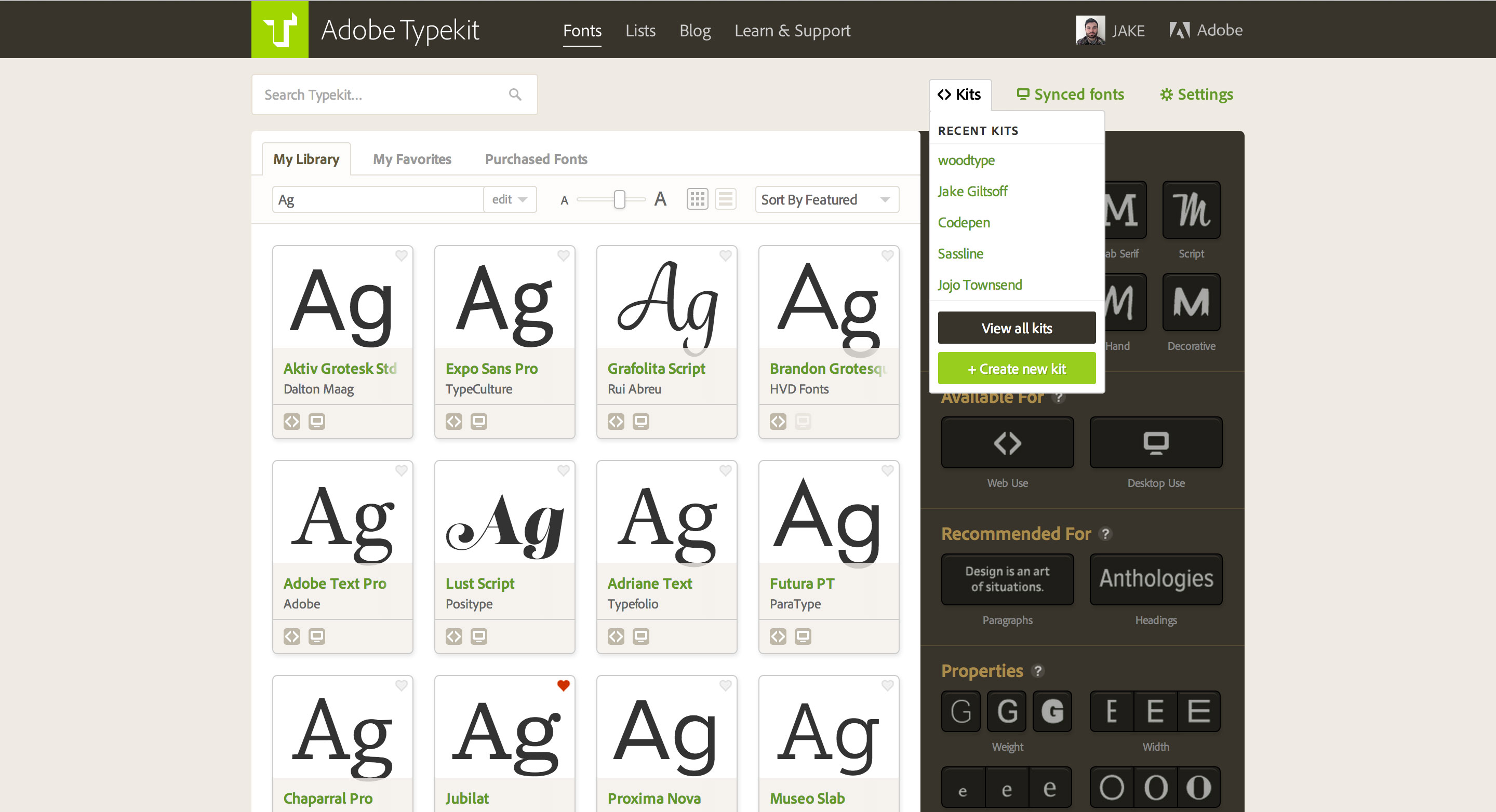
Kit Management has been a long time coming, and I for one am over the moon that it’s arrived. Huge thanks to the Typekit engineering team who made this a reality, and to Jake Giltsoff for dusting off a design from well over a year ago and taking it to the next level. Let us know what you think of the new experience!
And yes, we’re working on a new Kit Editor, too. Watch this space.
One Response
Comments are closed.
Excellent addition. This will help me get a bit more control on all of our sites. Thank you.