Improved Windows rendering for Adobe fonts
Adobe optical styles and PostScript-based outlines are a match made in rendering heaven. As you may know, we recently began serving some fonts with PostScript-based outlines for smoother rendering on Windows. The improvement in quality is especially notable at large sizes, so deciding which fonts to serve this way is a matter of respecting typefaces’ design intentions.

Minion Pro Condensed Display, TrueType outlines, GDI ClearType. Note the ugly stepping effect on the diagonal and curved strokes.
Adobe’s catalog, full of iconic display faces, scripts, and – most exciting – optical styles of classic families, was a perfect candidate for this optimization. But we didn’t need to tell our friends at Adobe. Long champions of the PostScript format (heck, they invented it), Adobe was happy to see that this simple change in format could have such a dramatic impact on how some fonts render.

Minion Pro Condensed Display: TrueType outlines on the left, PostScript on the right
Today, we’re pleased to announce that many Adobe typefaces on Typekit are now served with PostScript-based outlines for the most optimal rendering at large sizes: Cooper Black Std, Trajan Pro 3, Rosewood Std (and Fill), and Poplar Std, because these designs are intended for display use; Brioso Pro, Caflisch Script Pro, Poetica Std, Sanvito Pro, and Voluta Script Pro because flowing faces like scripts are best used large; And, Chaparral Pro Display and Subhead, Cronos Pro Display, Garamond Premier Pro Display, and Minion Pro Condensed Display and Subhead because these optical styles are meant for use as headings and display type.

Cooper Black Std: TrueType outlines on the left, PostScript on the right

Garamond Premier Pro Display: TrueType outlines on the left, PostScript on the right

Rosewood Std Fill: TrueType outlines on the left, PostScript on the right
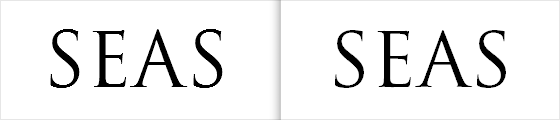
Trajan Pro: TrueType outlines on the left, PostScript on the right
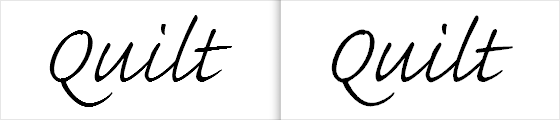
Caflisch Script Pro: TrueType outlines on the left, PostScript on the right
These PostScript-based Adobe fonts are a wonderful complement to the rest of the Adobe catalog, which we continue to serve with Adobe engineers’ carefully hinted TrueType outlines for the best rendering at small sizes.
Republish your kits to receive the latest files. If you’re new to Typekit, sign up and try any of these excellent Adobe web fonts for free, for 30 days.
6 Responses
Comments are closed.
Why does the gravatar at the bottom of the article show and link to Ken Trueman?
Oh nevermind. I see (of course just after commenting). That’s who “liked” it. Not very clear 🙂
Ok, this is a HUGE improvement !
Letters just look like perfect. windows needed that.
Fantastic to see this as fonts rendering poorly on Windows is the bane of our working lives right now. One day… one day… they will all render just as nicely on PCs as they do currently on the Mac 🙂
Tim,
There’s a little confusion about how this technique pans out in IE versions previous to IE9.
Here’s a little back-and-forth about it between Christopher Slye of Adobe and myself on the Adobe Tyblography blog:
http://blogs.adobe.com/typblography/2011/09/postscript-comes-to-typekit.html
Can you shed any light?
Rich
http://readableweb.com
Sure thing, Rich. I see that you found my reply from yesterday. Seems we were playing a bit of comment tag. 🙂